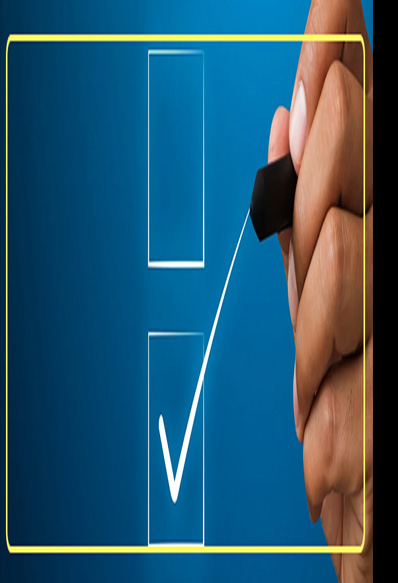Online payment transactions often involve refunds. In this post, we will highlight how these reimbursements are handled in the backend. We will also shed light on the role of the
You can check the status of your PayU refund request by visiting the ‘Transactions’ tab. Click on the filter button just beside the date range filter. In the type section, select the refund option and then click on ‘Apply’. All your refund transactions will appear on the dashboard. Now, you can select the transaction whose status you wish to check
In all of the above situations, merchants need to initiate a refund of payment. Most merchants wonder how the refund is processed. If you are also wondering how the refunds initiated by you will be processed and, more importantly, why they take so long, you’ll find.